How To Create The First Web Page Using Bootstrap ?
1) Add HTML5 doctype :
Bootstrap will mainly requires the HTML elements and their CSS Properties,
You must add the HTML5 doctype as the beginning of the page, and also include the language attribute and the character set.
Below is the example for : How To Add HTML5 Doctype in your web page ?
<!DOCTYPE html>
<html lang="en">
<head>
<meta charset="utf-8">
</head>
</html>
Bootstrap 3 is mainly used for responsive site creations and suitable for all mobiles, tablets, desktops,. Its especially mainly focus on the Mobile devices. Its one of the part on core - framework
Bootstrap 3 mobile first styles are mainly used for proper rendering and also the touch zooming on mobile devices, tablets.
Below is the Example for : How to Add Bootstrap 3 Mobile first styles on your web page ?
<meta name="viewport" content="width=device-width, initial-scale=1">
*** width=device-width its sets the part of the width on your site web page,
It will be vary based on the mobile device screen sizes.
*** initial-scale=1 its defines the initial zooming level when the first loaded by the mobile browsers or desktop browsers
3) Containers :
Container element is mainly used for wrap the site contents.
Container can be classified into the two types. such as
1) Container :
Container class is used to provide the fixed width for the container
Syntax : Class="container"
2) Container Fluid :
Container Fluid Class is used to provide the full width for the container
Syntax : Class="container-fluid"

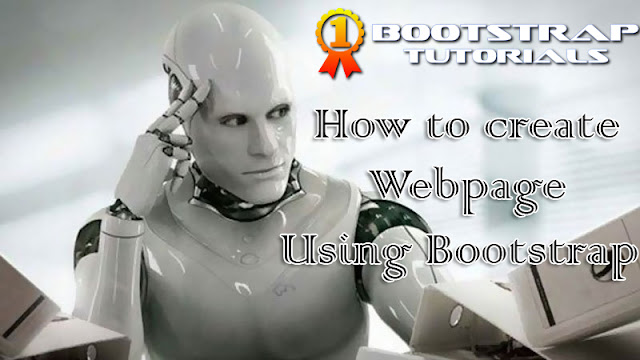






0 comments:
Post a Comment